Casio FX-880P / FX-850P - Verbindung Casio mit PC
Manual
The manual for the casio can be found there:
Tutorial - Interface cable
At the page from Luciano Vernaschi I've found a way to connect my CASIO FX-880P (FX-850P should also work), a little personal computer, in a simple and cheap way with a PC.
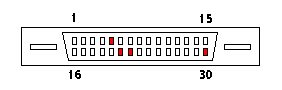 He give me his casio-page to publish it.
He give me his casio-page to publish it.
This way is free, you need only a printer-cable (parallel-port) and the software (download at the end) from Felipe Polo Leonor.
With the editor you can transfer the memory P0-P9 and the data-bank to the PC and reverse.
Here is all you need to connect your FX-850P or FX-880P to your PC in a simple way. Note: if you are expert of these things, you can find on the net more detailed information. This is only a simple way to make the connection.
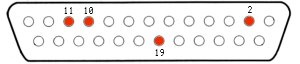 Take a cable like that connecting your printer to the parallel port of your PC. This should have 25 pins on the PC side and 36 pins on the printer side.
Take a cable like that connecting your printer to the parallel port of your PC. This should have 25 pins on the PC side and 36 pins on the printer side.
Open the printer connector and search for the numeration of the pins, from 1 to 36. Write elsewhere the colors of the cables connected to the pins 2, 10, 11 and 19.
The connector of your calculator should have 30 holes, and you can adopt this numeration for them:
You need to take off the 36-pin connector of your cable, so having a lot of little colored wires, but only the four you have written down before needs to be connected to your calculator, with this correspondence:
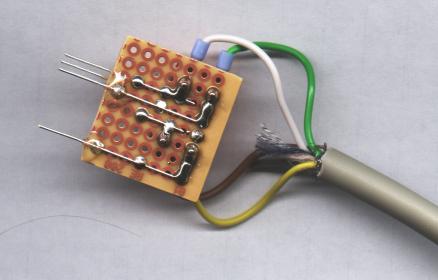
| Casio Pin | ↔ | PC Pin | Signal |
| 5 | ↔ | 2 | Data0 |
| 21 | ↔ | 10 | /ACK |
| 22 | ↔ | 11 | Busy |
| 30 | ↔ | 19 | GND |
That's all the hardware you need. The software (download at the end) you must download is an editor made especially for the Casio FX-850P and FX-880P by Felipe Polo Leonor.
It was written in Spanish and I haven't found an English version of it. But using it is straightforward, because it has a familiar MS-DOS interface. The main differences are the commands "Transmitir" and "Recibir" (Send and Receive).
You must run this program in the true MS-DOS mode, not in an MS-DOS prompt (DOS-Box in Windows). Really easy should work a combination of an DOS-Bootdisk (with the software on it) and an old PC with lesser than 100MHz, like an 386 or 486. Maybe you must also change the parallel-port type in the BIOS to EPP.
Suppose you have at least a program in your calculator and you have made the connection described above. Now launch the Casio Editor on your PC and choose "Recibir". You will see the instructions you need to follow to put your Casio program into your new editor. Then you could try to send this program to an empty zone on your Casio. If something goes wrong, try slowing the transfer speed in editor preferences.
That's all.